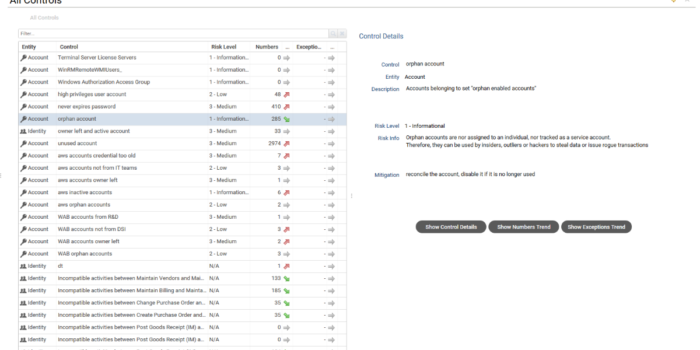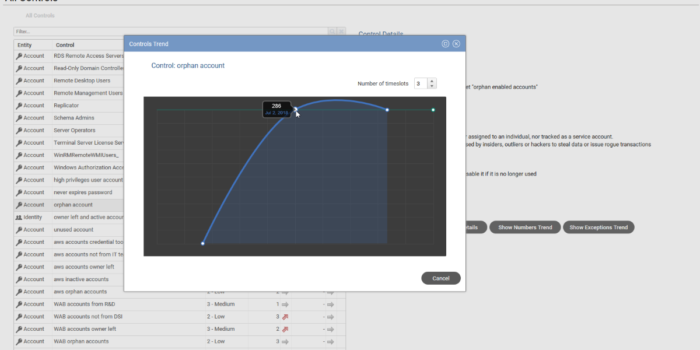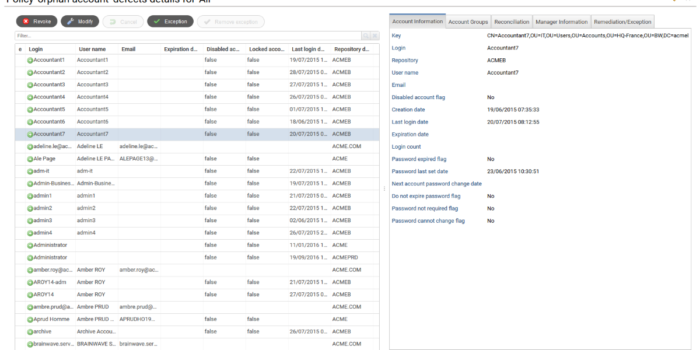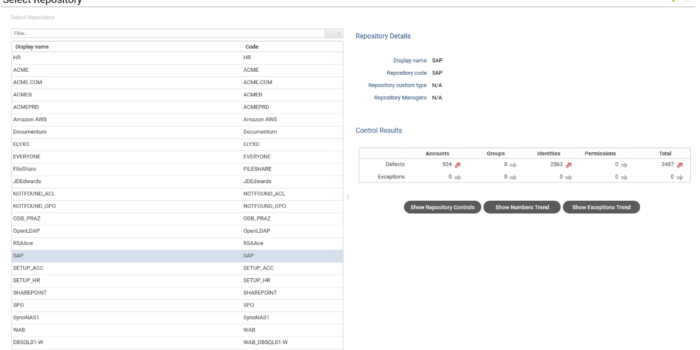Overview
This facet allows to easily display and browse the results of the controls in your project and provides also trend charts to display control results history.
It supports controls based on identities, groups, accounts and permissions. It includes a generic view of all controls but it also
allows to filter controls by application and by repository.
Top-level pages display an overview of the total numbers of defects by control, application or repository. From those pages, we can
drill-down to see detailed information on each control: which identities, groups, accounts, permissions are involved, what are their technical and HR contexts.
Together with the exception manager add-on as a dependency, this add-on can provide a simple interface to review the results of your controls and mark
defects as exceptions when required.
What’s New
This last version includes the option to count only the controls that are more risky than a configured threshold and displays the controls that are not present in current timeslot.
Revision History
version 1.4.1
-
- Update of French transations.
version 1.4
-
- Include the option to count only the controls that are more risky than a configured threshold,
-
- Optimize the trend charts performance,
-
- Display controls that are not present in current timeslot.
version 1.3
-
- Fix facet installation and other issues when filtering by application.
version 1.2
-
- Add support for advanced controls,
-
- Bug fixes and performance improvements.
version 1.1
-
- Display controls without defects,
-
- Filter controls using application tags.
version 1.0
-
- Initial version.
| File | Version | Minimum Product Version | Download |
|---|---|---|---|
| bw_controls_browser_1.4.7612.facet | 1.4 | 2017 R2 SP4 | Login to Download |
| bw_controls_browser_1.4.7682.facet | 1.4 | 2017 R2 SP4 | Login to Download |